-
Hello,
I am liking the new GUI of Polyphone 2.0. However, there are a few "save" bugs in Windows 10 64bit version (I haven't tested the 32bit) with imported SFZ files. Interestingly, imported SFZ, but not SF2 files, exhibit the following three issues.
1) When saving an altered imported SFZ file, instead of updating the base file, Polyphone creates a duplicate of the whole sfz directory including samples within the original sfz directory. As a result, multiple child directories are created unintentionally.
2) The asterisk prefixing the filename in upper tab, which indicates that the file has been changed since the last save, never disappears even right after saving the file. Also, when closing the tab, the "Save before exiting?" warning dialogue box still appears even when the file was just saved.
3) Often changes made to the "instrument" table are not retained. When returning to a changed table, previous values are displayed, even though the file has been saved repeatedly as changes are made, which also results in several duplicate sfz directories as mentioned above.
Thanks for all your heard work,
Sam -
Hi,
Thank you for using the forum and sorry for my late answer.
Polyphone has been designed to edit soundfont with the sf2 format, which means that the save system is based on a sf2 file. sfz is only available with "import / export" and as long as you don't save the sfz as an sf2, the flag "edited" will remain. If you want to use Polyphone for sfz I can suggest you- first import sfz to create a sf2,
- only work on the sf2 file,
- export once you are done and keep the sf2 file as a working document.
Regarding the third one, I need more information. Is it appearing when you are editing an sf2 file? I mention "sf2" because during a conversion between sfz and sf2, some operations are done and might slightly alter the parameters.
Regards,
Davy -
Thanks for you helpful reply.
Investigating further, I discovered the bug has to with how Polyphone handles capitalized extensions. If the opened soundfont's extension is all capitalized (e.g., soundfontname.SF2), polyphone will not update the file when saved, the asterisk prefix of the filename in Polyphone never disappears even after repeated saving.
To duplicate the issue in WIndows, rename two soundfonts, one with a lower-case extension (soundfontname.sf2) and one with an all-capitalized extension (soundfontname.SF2). Open both soundfonts. Notice the soundfont of the capitalized-extension opens right away with an asterisk even though no changes have been made. Change both files (e.g., create a new preset). Now both soundfont file names have an asterisk prefix. Try saving both. Only the asterisk prefix of soundfont with the lower-case extension disappears; it's the only one that actually saves; To confirm this observation, close and open both soundfonts. Only the lower-case extension soundfont has kept the change. I suggest that this bug be fixed so that Polyphone is able to handle both types of extension cases. Thanks. -
Message from Sam Miller onI think there is another bug. You reply doesn't explain the weird behavior of why an open sfz file creates a complete duplicate of itself within the sample directory of the original sfz after each instance of saving (ctrl-s), In other words, what results is the original parent directory system containing the original sfz file and a child directory of samples, and multiple copies of the same directory structure but within the child directory. The below example is the result of me saving an open sfz file (ctrl-s) six times, which automatically placed the duplicates in the original sample directory--odd. Polyphone never asked me where to place these new files.
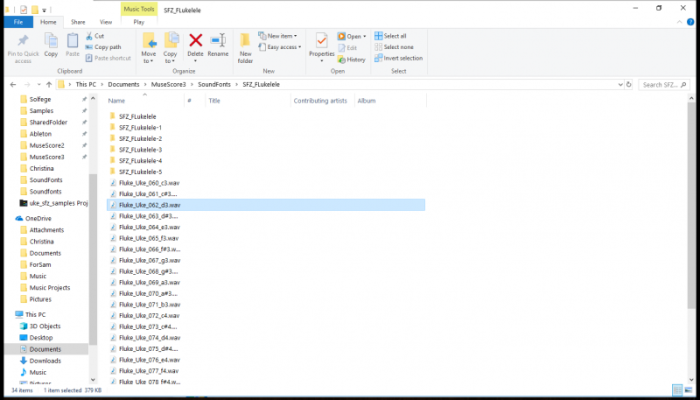
-
I have the same issues on Windows 7 both 32 and 64-bit. I'm a newb so I figured I'd missed an instruction.
Here I'm just trying to re-export 4-layered .sfz as SF2, and will try again lower extensions and other helps I learned here. -
Hello Developer,
Did you see this further bug report? Hopefully, it's not lost in your inbox.
Thanks,
Sam -
Hello I created a ticket
https://github.com/davy7125/polyphone/issues/69
It will be solved for the next release
Sign in or register to take part in discussions.
Polyphone needs you!
Polyphone is free but there are costs associated with its website and development. A small donation will help a lot.
Donate
Learn the basics
Try a tutorial
Scroll to
top
top