Article category
Software
Date
Version 2.1
Version 2.1 brings a full support of modulators, giving another dimension to the soundfonts being played!
Full modulator support
Use expressive instruments
Soundfonts played with Polyphone will now respond to more MIDI signals if modulators are defined. Once an instrument has been completed, try to link it to some MIDI signals so that you add expression and colors!
Edit modulators easily
Adding or updating a modulator is easy: everything is written! You can see the flow of the signal and there will be no surprise on the modulation range.

If you need to override one of the default modulators, use the tool made for this.

Trigger MIDI events
The virtual keyboard dialog can trigger various kinds of MIDI signals so that you can test soundfonts containing modulators.

The aftertouch is possible when holding the click on a piano key.
Samples: some new features
FLAC support
FLAC is an audio coding format for lossless compression of digital audio. These files can now be imported directly in Polyphone.
Cutting samples
Using "alt + left click" will define an area for removing a part of a sample.
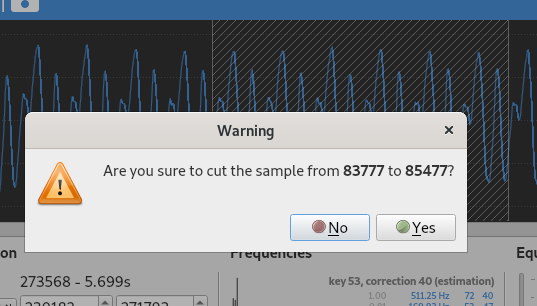
Real time equalizer
Learning IIR filters was A LOT OF FUN and the result is a new button in the equalizer area: "preview". If you click on it, you will listen to the result of the equalization before the change can be made permanent.

At the instrument and preset levels
Editing multiple ranges
In the range editor, it is now possible to select several divisions and update them together.

With a MIDI keyboard
In a table, using "Ctrl" + a MIDI signal selects the corresponding division(s).
Keys and key ranges can be edited with a MIDI keyboard in the table.
Other improvements
Various elements have been improved:
- some of the sample information are displayed at the instrument level,
- the sostenuto pedal can be used,
- drag & drop of divisions in the tree can create instruments and presets,
- drag & drop in the tree can duplicate elements within instruments and presets.
What has been fixed
Some features were not working correctly:
- exporting several WAV files at the same time,
- sf3 export (Windows users),
- sfArk import (Windows users),
- bug when importing sfz and then saving,
- the parameter display tool was not working,
- the external command tool was not working twice on a same sample,
- removing the loop at the sample level was not possible,
- double-clicking on the empty part of a table header was crashing the software.
Polyphone is free but there are costs associated with its website and development. A small donation will help a lot.
Donatetop